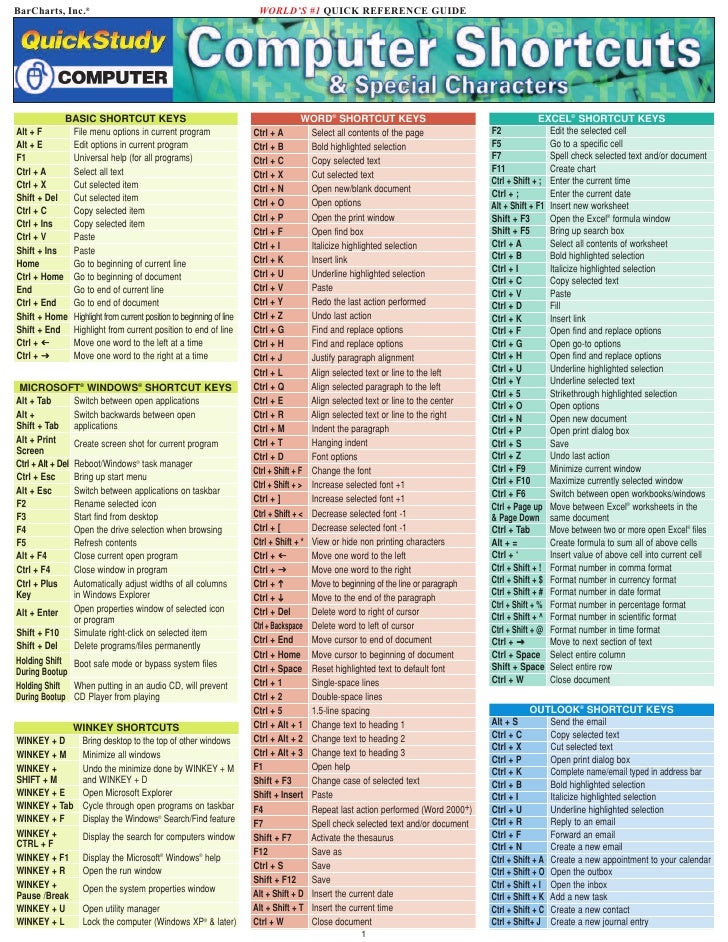
KEYBOARD SHORTCUTS
How To Download Page
- This document is has been developed to help you to download the keyboard shortcuts document and save to your computer.
- It may take up to a minute (depending on your modem speed) to open the document.
- You may choose to download the document as a .PDF File (Adobe Acrobat) or as a word document.
- The word document is a word 6.0/95 document, and will be displayed as such on your screen and show as a separate icon on your task bar, usually located at the bottom of your screen.
- You may choose to print the document then close or save the document.
- If you use a mouse, and want to save the word document, then do the following:
- Click on File (on the toolbar, usually located at the top left had corner of your screen)
- Click on Save As (located on the dropdown menu)
- A "Save As" window will appear
- Select (double click) the folder into which you would like to save the document
- Change the file name if you wish (located towards the bottom of the window)
- Click on the Save Button (located towards the bottom right of the window)
- To return to your Keyboard Shortcuts Download Page, click on the Back Button located towards to top of your screen, on the browser toolbar.
- If you are using the keyboard and want to save the word document, then do the following:
Note: You will see references to pressing more than one key at a time for example (Ctrl + C ) to copy text. The ( + ) characters are not meant to be pressed, they are simply used to infer that more than one key must be pressed at the same time.
- Select the File menu by pressing your (ALT + F ) keys
- Now select Save As by pressing your ( A ) key
- A "Save As" window will appear
- Change the file name if you wish (When the "Save As" window opens the file name is usually highlighted, you need only type the new file name, and the old file name will be over written)
- To select the folder into which you would like to save the document you will need to press the ( Tab ) key until you have selected the first folder/file in your selection list.
You may then need to press the ( Down Arrow ) key to move through your list to the appropriate folder.
Once you have located the appropriate folder press the ( Enter ) key to open the folder.
- Once you are ready to save your file press the ( Tab ) key until you have selected the save button then press the ( Enter ) key or alternately you could press the (ALT + S ) keys
- To return to your Keyboard Shortcuts Download Page, move back by pressing (ALT + G ) keys then select the ( B ) key.
DOWNLOAD KEYBOARD SHORTCUTS AS A WORD DOCUMENT
Once you have selected to download this Keyboard Shortcuts word document, the following will occur:
.PDF File
NOTE: Regarding .PDF Files. On some occasions you may get the following error message:
There was an error opening this document. The file does not exist.
If you get this error, do the following:
Save the file to your harddisk, then open your Adobe Acrobat Reader, and from within the program, open the document (File Open).

0 thoughts to “Shortcut download pdf”